Debug mode¶
By default, AtoM runs in “production” mode. Production mode suppresses the output of any PHP notices, warnings or error messages. Suppressing warnings is usually desirable to avoid displaying cryptic and alarming messages to users of the application, and for security reasons. However, in the case of a fatal PHP error, suppressing warnings can result in a blank white page being displayed in the client’s browser. Suppressing warnings is also not desirable when trying to solve the problem causing the error.
To diagnose AtoM application errors it is usually useful to run in Debug mode (a.k.a. “Development mode”). Debug mode will display PHP error messages (though the types of messages displayed is subject to your PHP error reporting configuration setting), as well as displaying a debug toolbar.
There are two methods for enabling Debug mode for AtoM.
Using qubit_dev.php¶
Using the “qubit_dev.php” front controller for AtoM is the simplest way see debugging information, as it only involves a simple change to the web address (URL) used to access the application. For instance:
http://www.example.com/atom/informationobject/browse
becomes
http://www.example.com/atom/qubit_dev.php/informationobject/browse
Important
Access to “qubit_dev.php” is limited to the server (localhost) IP address by default. This means that to access the ‘qubit_dev.php’ page you must be running a web-browser on the actual server that is hosting the AtoM application. If this is not the case you will see an error message:
You are not allowed to access this file. Check qubit_dev.php for more information.
A developer can edit the PHP configuration file (frequently located at
/etc/php/7.4/fpm/pool.d/atom.conf) to add further IP addresses to the
ATOM_DEBUG_IP variable - this is called by qubit_dev.php and checked
for allowed IP addresses. Doing so will allow you to access Debug mode from a
different IP address than that of the server.
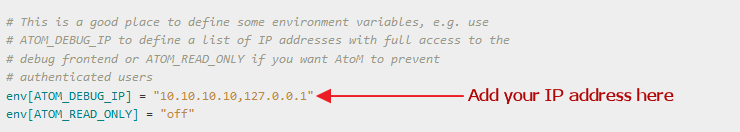
After making changes to the ATOM_DEBUG_IP variable in atom.conf, you
will need to restart PHP-FPM. See:
Editing the index.php file¶
The standard front controller for AtoM is the index.php file, which by default is configured to suppress debugging messages. If you are running AtoM on a remote server (i.e. not your workstation) accessing the ‘qubit_dev.php’ front-controller may not be possible, and editing the index.php controller to display debugging messages is another option.
Editing the index.php page requires using a text editor to modify the file on the server. If you do not have access to your web server, or are not comfortable editing files, please contact your system administrator.
- Open the index.php file in your text editor of choice
- Find the following line:
$configuration = ProjectConfiguration::getApplicationConfiguration('qubit',
'prod', false);
- Update the “false” flag to “true”
$configuration = ProjectConfiguration::getApplicationConfiguration('qubit',
'prod', true);
- Save the index.php file
- Reload AtoM in your web browser
Important
After recording any error messages, make sure to reverse the above steps to suppress error message display again. Displaying these error messages is a security concern because it can display information about your server configuration to the public.

