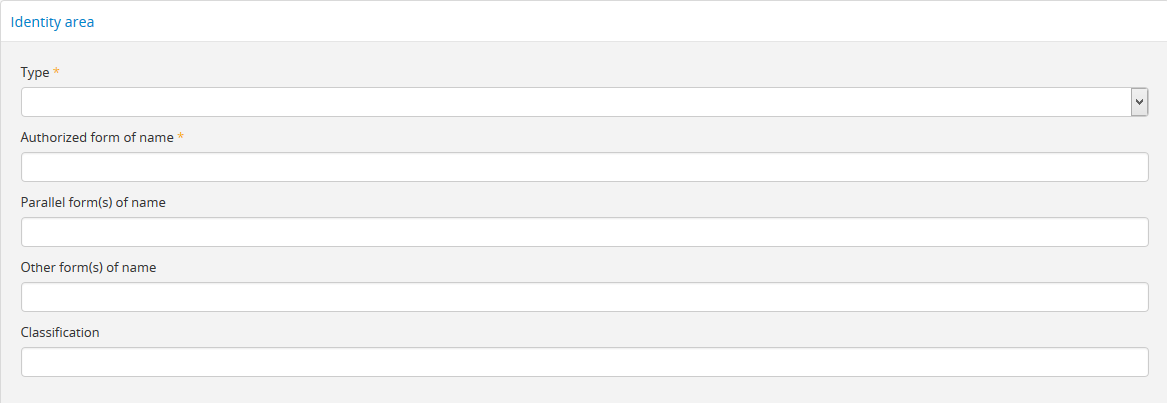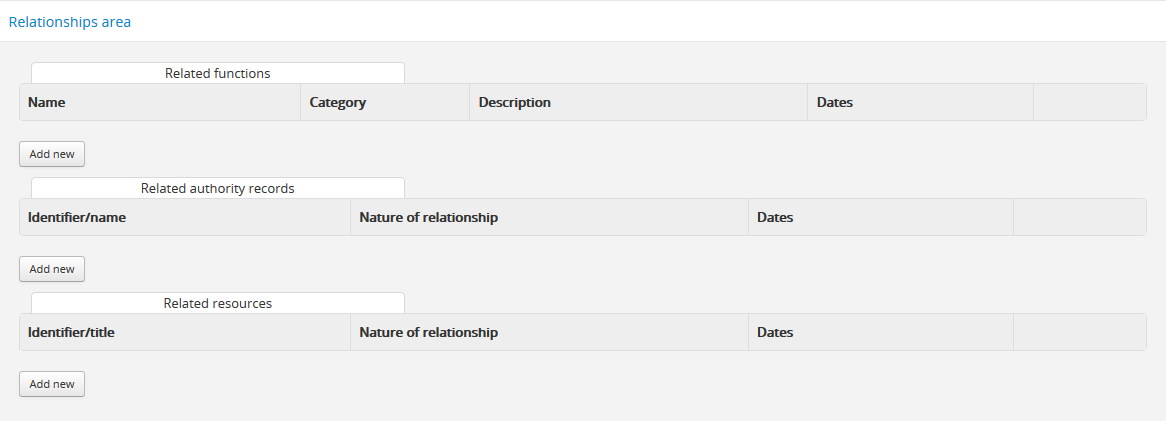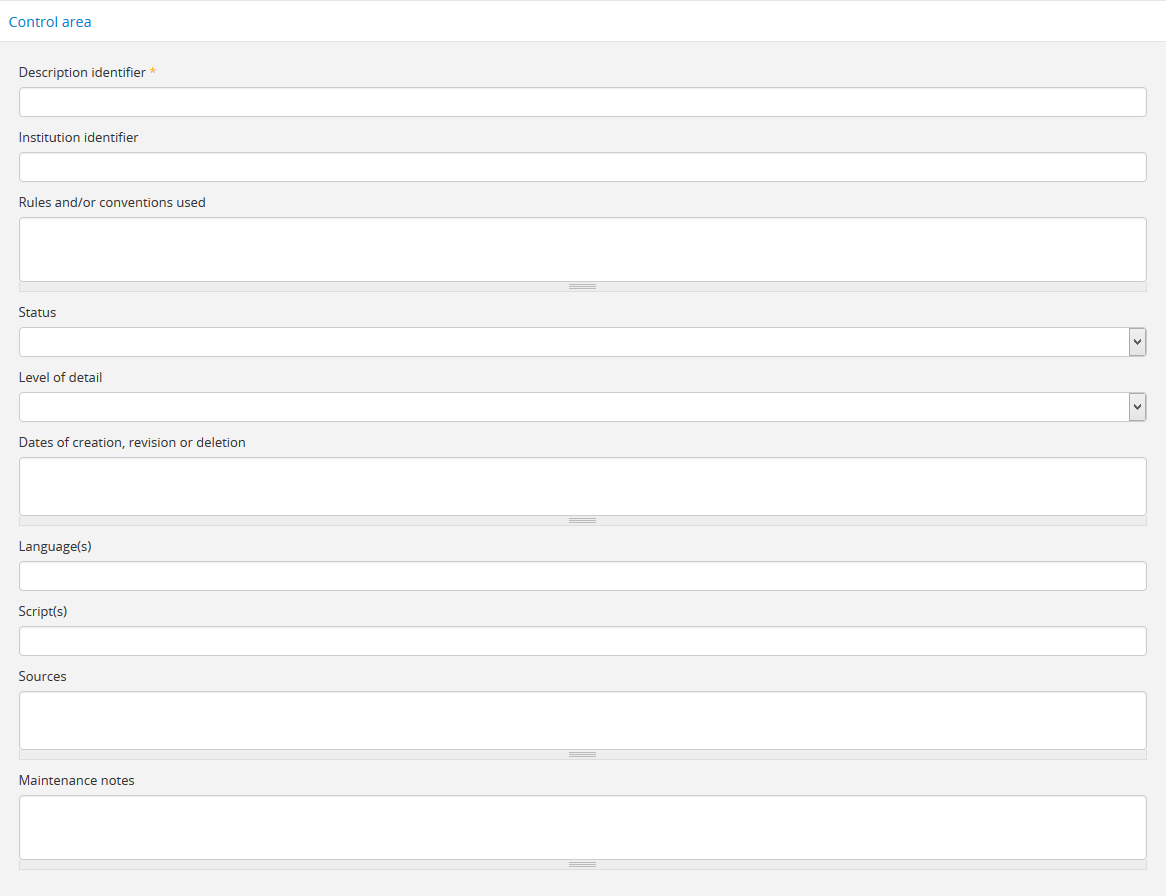International Standard for Describing Functions (ISDF)¶
On this page you will find guidance for data entry in AtoM, using the ISDF template for describing functions.
The ISDF template is based on the guidelines found in the International Standard For Describing Functions (ISDF). ISDF is maintained by the International Council on Archives (ICA), and is available at:
See also
Skip to:
Identity area¶
Type¶
Rule: “Specify whether the description is a function or one of its subdivisions.” (ISDF 5.1.1) Select the type from the drop-down menu; these values are drawn from the ISDF Function Types taxonomy.
Note
Like nearly all terms used throughout AtoM in drop-down menus, the default terms are maintained in a taxonomy (ISDF Function Types), which can be managed by users with sufficient edit privileges. See: Terms for more information. To learn more about default edit privileges, see: User roles. To change default permissions, see: Edit permissions. However, note that the existing terms are drawn directly from ISDF recommended terms - if you want your function description to remain standards-compliant, we don’t recommend editing these terms or adding new ones!
Authorized form of name¶
Rule: “Record the authorised form(s) of name of the function. Use the territorial or administrative scope of the function, the name of the institution which performed it and other qualifiers as appropriate to distinguish the function from other functions with similar names. This element is to be used in conjunction with the Function description identifier element (5.4.1). (ISDF 5.1.2)
Note
Authorized form of name is a required field in the ISDF standard, though AtoM will allow you to save the record without including one. However, once saved, the slug (e.g. the unique part of the URL leading to the function description) will be created based on the Authorized form of name. If you do not include one, AtoM will auto-generate an alpha-numeric slug for the description, and editing the authorized form of name will not change the slug.
For more information on slugs in AtoM, see: Notes on slugs in AtoM. A system administrator with access to the command-line interface can regenerate slugs in AtoM - see: Generate slugs.
Parallel form(s) of name¶
Rule: “Purpose: To indicate the various forms in which the authorised form(s) of name occurs in other languages or scripts. Rule: Record the parallel form(s) of name in accordance with any relevant national or international conventions or rules applied by the archival institution that created the description, including any necessary subelements and/or qualifiers required by those conventions or rules. Specify in the Rules and/or conventions used element (5.4.3.) which rules have been applied.” (ISDF 5.1.3)
Note
This is a repeatable field in AtoM. As you exit the field (by either pressing the Tab key, or clicking out of the field with your mouse), AtoM will add a new field below, so you can enter multiple parallel names if required.
Context area¶
TO DO
Relationships area¶
TO DO
Control area¶
TO DO