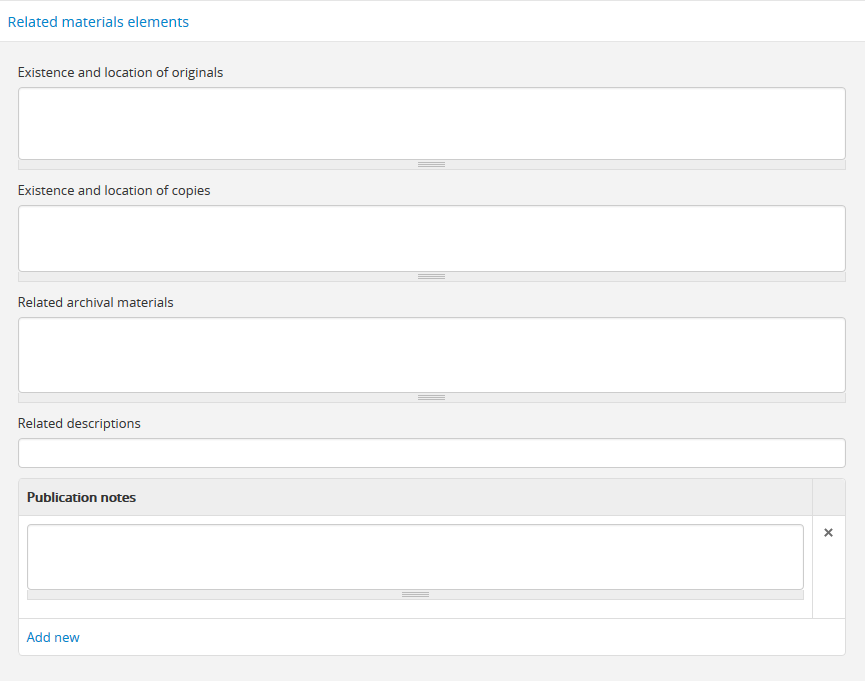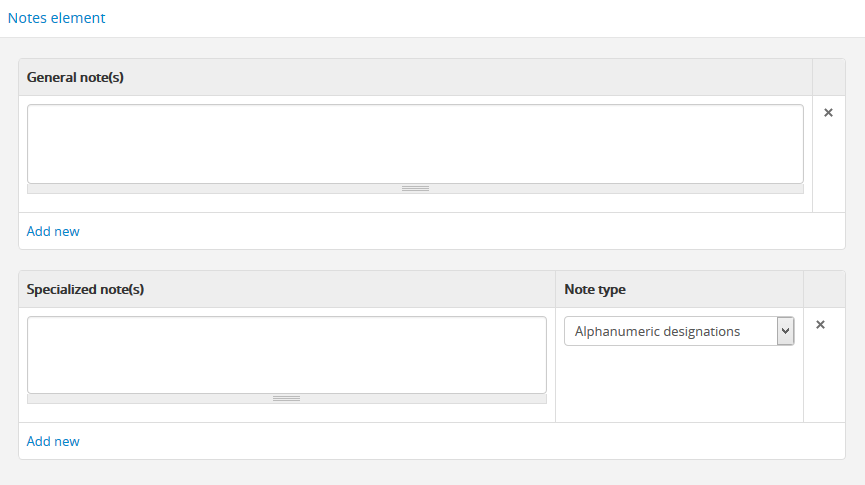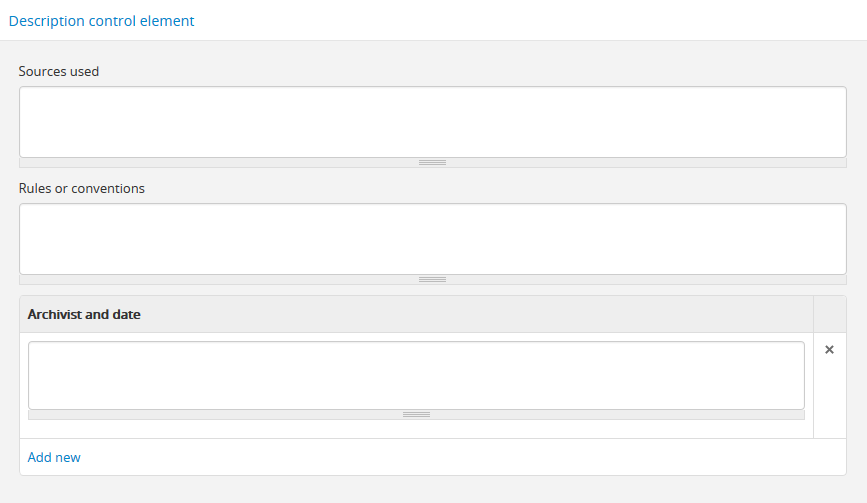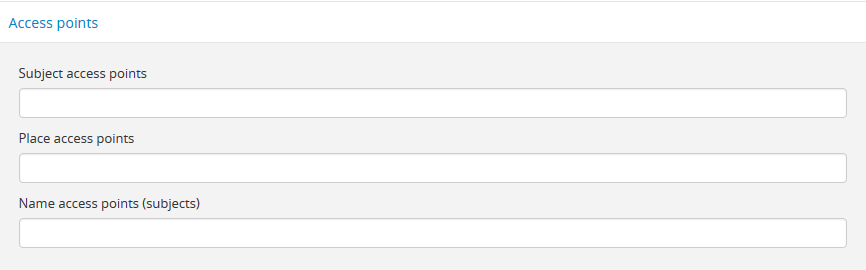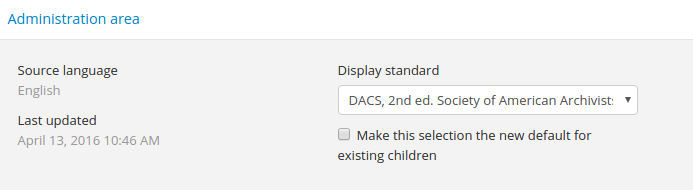Describing Archives: A Content Standard (DACS 2013) data entry and CSV template¶
On this page you will find:
- Link to downloadable CSV template using ISAD(G) General International Standard Archival Description
- Description of fields used when entering or importing archival descriptions using DACS in a CSV file or entering the data manually.
See also
DACS and the ISAD CSV template¶
At present, there is no DACS-based CSV template for importing descriptions into AtoM. However, because DACS maps so well to the International Council on Archives ‘ ISAD(G) standard, the ISAD CSV template can be used. The CSV mappings below will provide guidance on which ISAD CSV fields can be used to import your DACS-based descriptions into AtoM.
To download the ISAD(G) CSV template for AtoM, please visit our wiki page:
Field descriptions¶
DACS is maintained by the Society of American Archivists (SAA), and is available at:
Information below includes:
- Template field refers to the default label for that field in AtoM
- CSV Column refers to the title of the related column in the ((ISAD) CSV template
- DACS Rule refers to the rule from the applicable standard and/or the instructions provided by AtoM.
- EAD refers to the field mapping to EAD
- Notes includes any other information needed for successful data entry or CSV import.
Skip to:
Identity elements¶
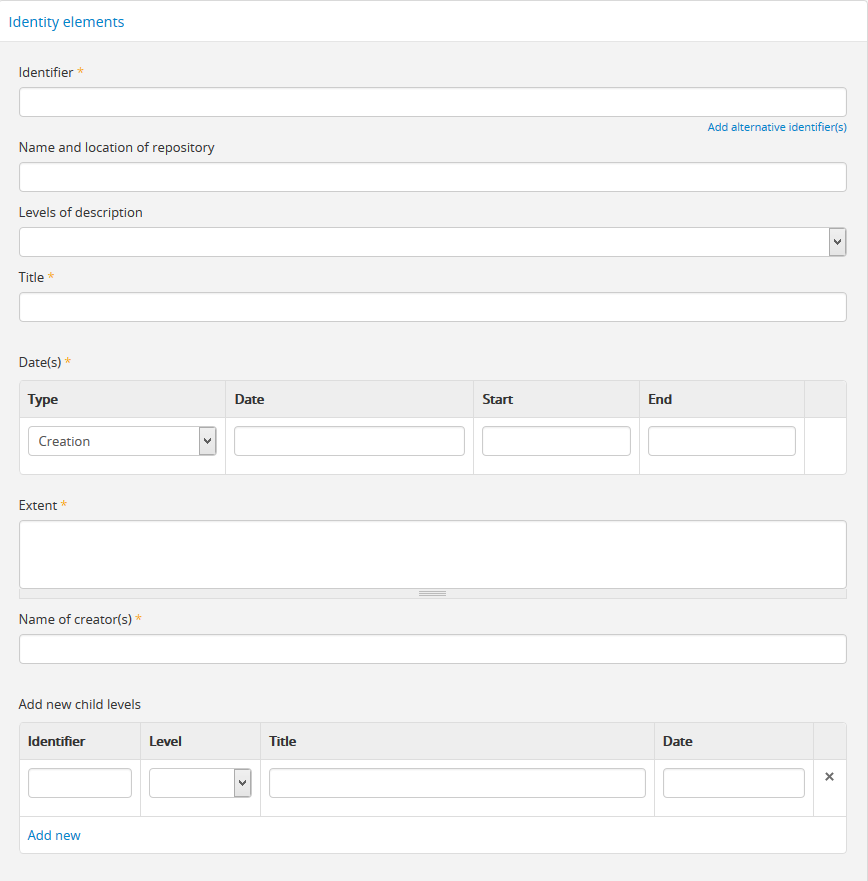
Identifier¶
Template Field Identifier
ISAD CSV Column identifier
DACS Rule At the highest level of a multilevel description or in a single level description, provide a unique identifier for the materials being described in accordance with the institution’s administrative control system. Optionally, devise unique identifiers at lower levels of a multilevel description. (DACS 2.1.3) The country and repository code will be automatically added from the linked repository record to form a full reference code.
EAD
<did>
<unitid encodinganalog="3.1.1">
Name and Location of Repository¶
Template Field Name and location of repository
ISAD CSV Column repository
DACS Rule Explicitly state the name of the repository, including any parent bodies. (DACS 2.2.2) Search for an existing name in the archival institution records by typing in the first few letters of the name. Alternatively, type a new name to create and link tidentifier
EAD
<did>
<repository>
<corpname>
Levels of Description¶
Template Field Levels of description
ISAD CSV Column levelOfDescription
DACS Rule Select a level of description from the drop-down menu. Follow any relevant local or institutional guidelines in selecting the proper level of description. See DACS (2013) Chapter 1 for further guidance.
EAD
At the parent level:
<archdesc level="[level of description]" relatedencoding="ISAD(G)v2">
At the child level:
<archdesc level="collection" relatedencoding="ISAD(G)v2">
<dsc type="combined">
<c level="[level of description]">
Title¶
Template Field Title
ISAD CSV Column title
DACS Rule In the absense of a meaningful formal title, compose a brief title that uniquely identifies the material, normally consisting of a name segment, a term indicating the nature of the unit being described, and optionally a topical segment. Do not enclose devised titles in square brackets. (DACS 2.3.3)
EAD
<did>
<unitid encodinganalog="3.1.2">
Date¶
Template Field Date(s)
ISAD CSV Columns eventDates, eventTypes, eventStartDates, eventEndDates
DACS Rule Record dates of creation, record-keeping activity, publication, or broadcast (eventTypes) as appropriate to the materials being described. (DACS 2.4.3)
The Date field (eventDates) can be used to enter free-text date information, including typographical marks to express approximation, uncertainty, or qualification.
Use the start and end fields (eventStartDates and eventEndDates) to make the dates searchable.
Do not use any qualifiers or typographical symbols in the start and end fields.
Acceptable date formats: YYYYMMDD, YYYY-MM-DD, YYYY-MM, YYYY.
EAD
<did>
<unitdate encodinganalog="3.1.3">
Extent¶
Template Field Extent
ISAD CSV Column extentAndMedium
DACS Rule Record the quantity of the material in terms of its physical extent as linear or cubic feet, number of items, or number of containers or carriers. (DACS 2.5.4) Optionally, record the quantity in terms of the material type(s) (DACS 2.5.5), and/or qualify the statement of physical extent to hgihlight the existence of material types that are important. (DACS 2.5.6)
EAD
<did>
<physdesc encodinganalog="3.1.5">
Creator¶
Template Field Name of creator(s)
ISAD CSV Column eventActors
DACS Rule Record the name(s) of the creator(s) identified in the name elevent in the devised title of the materials using standardized vocabularies or with rules for formulating standardized names (DACS 2.6.4). Search for an existing name in the authority records by typing the first few characters of the name. Alternatively, type a new name to create and link to a new authority record.
EAD
<controlaccess>
<name role="[role]" id="[authority record ID]">
Child levels¶
These fields can be used to add lower levels to a collection level description. Click “Add new” to create as many child levels as necessary.
Child level identifier¶
Template Field: Identifier
ISAD CSV Column identifier
DACS Rule Provide a unique identifier for the materials being described in accordance with the institution’s administrative control system.
EAD See the EAD mappings in the related fields.
Level of description¶
Template Field: Level
ISAD CSV Column levelOfDescription
DACS Rule: Record the level of this unit of description.
EAD See the EAD mappings in the related fields.
Title¶
Template Field: Title
ISAD CSV Column title
DACS Rule: In the absence of a meaningful formal title, compose a brief title that uniquely identifies the material.
EAD See the EAD mappings in the related fields above.
Date¶
Template Field: Date
ISAD CSV Column eventDates
DACS Rule: Record a date of creation.
EAD See the EAD mappings in the related fields above.
Important
To include child levels in the ISAD CSV for import, the parentId column must contain the legacy ID of the parent record. For example, if the parent record has the legacy ID 249 recorded in the legacyId column, the child record must have the number 249 in the parentId column, as shown in the table here:
title legacyId parentId DACS parent level 249 DACS child level 250 249
Content and structure elements¶

The data entry fields for the content and structure elements of the DACS archival description edit template.
Scope and content¶
Template Field Scope and content
ISAD CSV Column scopeAndContent
DACS Rule Record information about the nature of the materials and activities being reflected in the unit being described to enable users to judge its relevance, including information about functions, activities, transactions, and processes; documentary form(s) or intellectual characteristics; content dates; geographic areas and places; subject matter; completeness of the amterials; or any other information that assists the user in evaluating the relevance of the materials. (DACS 3.1)
EAD
<scopecontent encodinganalog="3.3.1">
<p>
System of Arrangement¶
Template Field System of arrangement
ISAD CSV Column arrangement
DACS Rule Describe the current arrangement of the materials in terms of the various aggregations within it and their relationships. (DACS 3.2.3)
EAD
<scopecontent encodinganalog="3.3.4">
<p>
Conditions of access and use elements¶
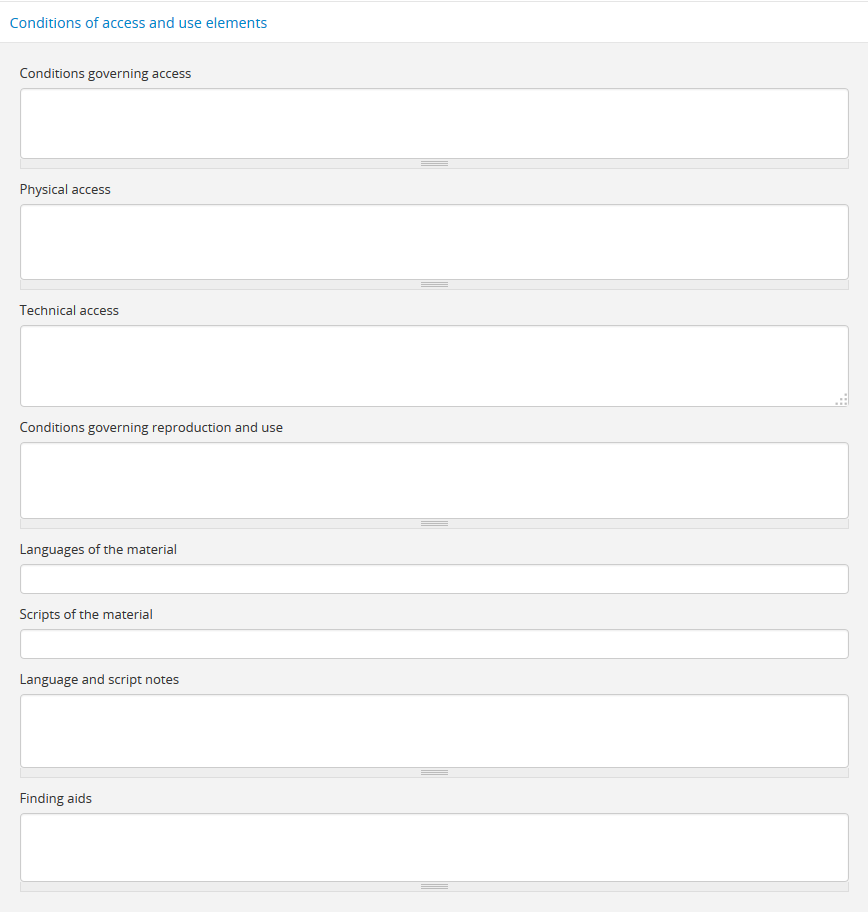
The data entry fields for the conditions of access and use elements of the DACS archival description edit template.
Conditions governing access¶
Template Field Conditions governing access
ISAD CSV Column accessConditions
DACS Rule Give information about any restrictions on access to the unit being described (or parts thereof) as a result of the nature of the information therein or statutory/contractual requirements. As appropriate, specify the details of the restriction. If there are no restrictions, state that fact. (DACS 4.1.5)
EAD
<scopecontent encodinganalog="3.4.1">
<p>
Physical access¶
Template Field Physical access
ISAD CSV Column physicalCharacteristics
DACS Rule Provide information about the physical characteristics or condition of the unit being described that limit access to it or restrict its use. (DACS 4.2.5)
EAD
<scopecontent encodinganalog="3.4.3">
<p>
Technical access¶
Template Field Technical access
ISAD CSV Column Not mapped to ISAD(G) CSV template
DACS Rule Provide information about any special equipment required to view or access the unit being described, if it is not clear from the Extent element. (DACS 4.3.5)
EAD Not mapped to EAD.
Conditions governing reproduction and use¶
Template Field Conditions governing reproduction and use
ISAD CSV Column reproductionConditions
DACS Rule Give information about copyright status and any other conditions governing the reproduction, publication, and further use (e.g., display, public screening, broadcast, etc.) of the unit being described after access has been provided. (DACS 4.4.5)
EAD
<scopecontent encodinganalog="3.4.2">
<p>
Languages of the material¶
Template Field Languages of the material
ISAD CSV Column language
Note
Use a two-letter language code from ISO 639-1 when importing from CSV.
DACS Rule Record the language(s) of the materials being described. (DACS 4.5.2)
EAD
<did>
<langmaterial encodinganalog="3.4.3">
<language langcode="[ISO code]">
Scripts of the material¶
Template Field Scripts of the material
ISAD CSV Column script
Note
Use a four-letter script code from ISO 15924 when importing from CSV.
DACS Rule Record the scripts(s) of the materials being described.
EAD
<did>
<langmaterial encodinganalog="3.4.3">
<language scriptcode="[ISO code]">
Language and script notes¶
Template Field Language and script notes
ISAD CSV Column languageNotes
DACS Rule Record information about any distinctive alphabets, scripts, symbol systems, or abbreviations employed (DACS 4.5.3). If there is no language content, record “no linguistic content.” (DACS 4.5.4)
EAD
<did>
<langmaterial encodinganalog="3.4.3">
Finding aids¶
Template Field Finding aids
ISAD CSV Column findingAids
DACS Rule Record information about any existing finding aids that provide information relating to the context and contents of the unit being described including any relevant information about its location or availability, and any other information necessary to assist the user in evaluating its usefulness. Include finding aids prepared by the creator (e.g., registers, indexes, etc.) that are part of the unit being described. (DACS 4.6.2)
EAD
<otherfindaid encodinganalog="3.4.5">
<p>
Acquisition and appraisal elements¶
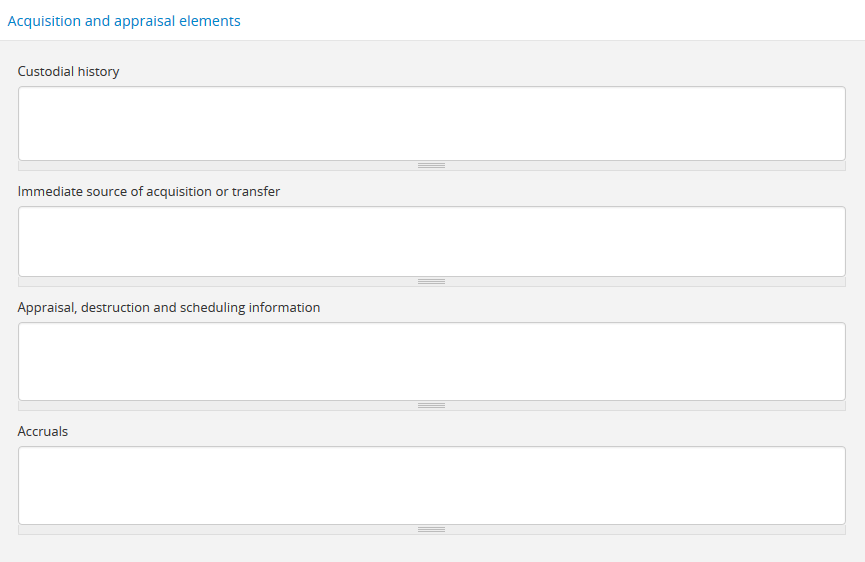
The data entry fields for the acquisition and appraisal elements of the DACS archival description edit template.
Custodial history¶
Template Field Custodial history
ISAD CSV Column archivalHistory
DACS Rule Record the successive transfers of ownership, responsibility, or custody or control of the unit being described from the time it left the possession of the creator until its acquisition by the repository, along with the dates thereof, insofar as this information can be ascertained and is significant to the user’s understanding of the authenticity. (DACS 5.1.3)
EAD
<custodhist encodinganalog="3.2.3">
<p>
Immediate source of acquisition or transfer¶
Template Field Immediate source of acquisition or transfer
ISAD CSV Column acquisition
DACS Rule Record the source(s) from which the materials being described were acquired, the date(s) of acquisition, and the method of acquisition, if this information is not confidential. (DACS 5.2.3)
EAD
<acqinfo encodinganalog="3.2.4">
<p>
Appraisal, destruction and scheduling information¶
Template Field Appraisal, destruction and scheduling information
ISAD CSV Column appraisal
DACS Rule Where the destruction or retention of archival materials has a bearing on the interpretation and use of the unit being described, provide information about the materials destroyed or retained and provide the reason(s) for the appraisal decision(s), where known. (DACS 5.3.4)
EAD
<appraisal encodinganalog="3.3.2">
<p>
Accruals¶
Template Field Accruals
ISAD CSV Column accruals
DACS Rule If known, indicate whether or not further accruals are expected. When appropriate, indicate frequency and volume. (DACS 5.4.2)
EAD
<accruals encodinganalog="3.3.3">
<p>
Notes elements¶
General note(s)¶
Template Field General note(s)
ISAD CSV Column generalNote
DACS Rule Record, as needed, information not accommodated by any of the defined elements of description. (DACS 7.1.2)
EAD
<did>
<note type="generalNote">
<p>
Specialized note(s)¶
Template Field Specialized note(s)
ISAD CSV Column N/A
DACS Rule Select a note type from the drop-down menu and record, as needed, specialized information not accommodated by any of the defined elements of description, including Conservation (DACS 7.1.3), Citation (DACS 7.1.5), Alphanumeric designation (DACS 7.1.6), Variant title information (DACS 7.1.7), or Processing information (DACS 7.1.8).
EAD
Conservation note:
<odd type="dacsConservation">
<p>
Citation note:
<odd type="dacsCitation">
<p>
Alphanumeric designation note:
<odd type="dacsAlphanumericDesignation">
<p>
Variant title information note:
<odd type="dacsVariantTitleInformation">
<p>
Processing information note:
<odd type="dacsProcessingInformation">
<p>
Description control elements¶
Sources used¶
Template Field Sources used
ISAD CSV Column sources
DACS Rule Record relevant information about sources consulted in establishing or revising the description. (DACS 8.1.3)
EAD
<did>
<note type="sourcesDescription">
<p>
Rules or conventions¶
Template Field Rules or conventions
ISAD CSV Column rules
DACS Rule Record the international, national or local rules or conventions followed in preparing the description. (DACS 8.1.4)
EAD
<eadheader>
<profiledesc>
<descrules encodinganalog="3.7.2">
Archivist and date¶
Template Field Archivist and date
ISAD CSV Column archivistNote
DACS Rule Record the name(s) of the person(s) who created or revised the description, as well as the creation or revision date. (DACS 8.1.5)
EAD
<archdesc>
<processinfo>
<p>
Access points¶
Subject access points¶
Template Field Subject access points
ISAD CSV Column subjectAccessPoints
DACS Rule No rule.
<controlaccess>
<subject>
Place access points¶
Template Field Place access points
ISAD CSV Column placeAccessPoints
DACS Rule No rule.
<controlaccess>
<geogname>
Genre access points¶
Template Field Genre access points
ISAD CSV Column genreAccessPoints
DACS Rule No rule.
<controlaccess>
<genreform>
Name access points¶
Template Field Name access points (subjects)
ISAD CSV Column nameAccessPoints
DACS Rule No rule.
<controlaccess>
<name role="subject">
Administration area¶
Display standard¶
Template field Display standard
CSV column N/A
RAD Rule N/A
EAD N/A
Note
This fields allows the user to choose a different display standard from the default template for the shown archival description only, with the option to also change the display standard for all existing children of the description. See: Change the display standard.
Publication status¶
Template field Publication status is available under the More tab located on the object view screen.
CSV column publicationsStatus
RAD Rule N/A
EAD
<odd type="publicationStatus">
<p>
Note
The publication status refers to the public visibility of a description for unauthenticated (e.g. not logged in) users. The default terms available are “Published” (i.e. visible to public users), and “Draft” (e.g. not visible to public users). See: Publish an archival description.
In the Global Site Settings, if the default publication status is set to draft, all imported descriptions will be set to draft and the EAD file will have the value “draft” in the <odd type=”publicationStatus”> tag.